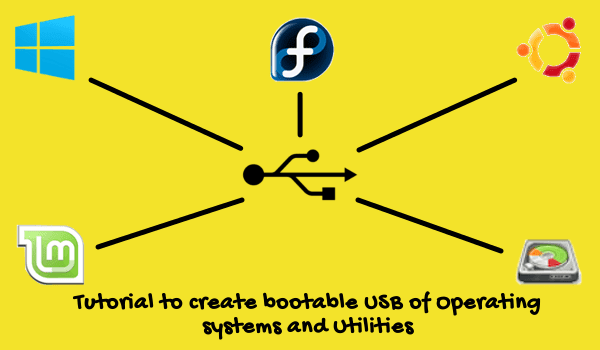The Ultimate guide to Hard drive partitioning

What we ever want to do when we grab a new PC or laptop? The first and foremost preference is given to partitioning. Whatever the memory of the hard disk, we tend to partition it according to our own needs. 100GB for education, 250GB for entertainment it depends on the person who owns the device. The most general question is could I do partitioning without losing any data or harming the operating system? Answer from my side is yes, you could do partitioning on your own without any risk. So, in this post I have explained how to do partitioning in a PC or laptop. Before you read further : If you don't know anything about booting, partitioning and related stuffs, don't worry. Everything is new to all at the beginning. Just keep at the stream of content flow, I am sure, you will get to know what you need to know to successfully perform the required task.. Partitioning methods MBR - Master Boot Record It's an antique method of partitioning. In this method, you can have a partit...