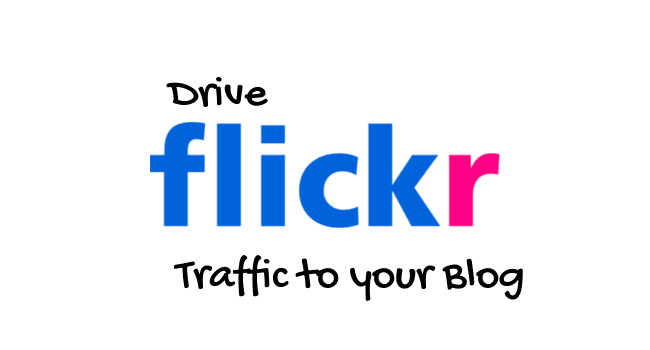Hide Pop-ups and Annotations on YouTube videos

We all watch YouTube videos frequently. While watching some videos, especially in full screen mode, it is annoying to see annotations and subscribe us links. It totally spoils our video watching enjoyment. You can manually close those pop-ups such as annotations and links, but it is not a permanent solution. There are two ways to hide those things in a hassle-free manner. This problem is a big burden for most of us, because the close button can't be clicked while watching in full screen mode. Most of the time spotting the x button to close those links becomes quite difficult. when it is more than two, you will be outraged. You can permanently hide those annotations by changing your YouTube settings as explained in this guide . The demerit of this method is you will no longer see links over the videos you watch which may include some useful links at the end of the video. Those links could be there as connecting links to other videos of the same channel or it may take you to the rel...