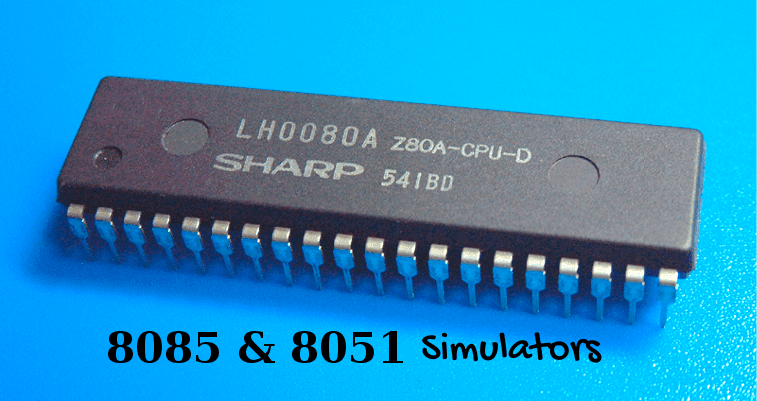Difference B/W Blogs & Websites Things People Haven't Told You

Everysince I created this blog, whenever I share my blog URL to people, the first thing they ask is 'hey do you own a website?' At first, I explained the whole thing about blogs and websites and why mine is blog. Soon, I realised I have to repeat the story to every people. I was fed up with explaining things. Now I simply accept that I own a website and move on. So, in this post I'm going to give you a clearcut idea of what is a blog, what is a website and the ways by which you can discriminate a blog from a website. I accept there are so many posts regrading this topic. But, I think there are so many points they miss to point out. I have tried my best to bridge the gap. In the following table, I have briefly listed the difference between a blog & a website. To know more about a particular point just click on it. The first thing you must know is all blogs are websites but all websites are not blogs. Quite confusing right?? Read further you will get to know. Properties ...