Download and Play Subway Surfers on PC using keyboard
Subway Surfers is a one of the most popular games in android app store. It has been rated 4.5/5 and has more than 2 million votes. It's an interesting game where we run to evade from a cop. While running we have to dodge obstacles without failing. We also have to collect gold coins along our long run to complete missions. Most of the android & ios users have this game in their devices. So, to play this game in pc many of us will use Bluestacks App installer or other android emulators which requires graphic cards if you don't have one it will suck your RAM and physical memory and will result in a system hang.
In this post, I'm going to share a link to download the standalone .exe version of Subway Surfers game.
It's not Bluestacks or any other android emulator. You can directly run it in any Windows system without installing it. Just run the .exe file to start the game. It will be difficult to play the game using mouse. So, I have added an AutoHotkey script to play using keyboard.
 Unlocking all characters in this game will take years. The file you download will also let you unlock all characters. Just read the instructions below carefully.
Unlocking all characters in this game will take years. The file you download will also let you unlock all characters. Just read the instructions below carefully.
To quit the script right click the Subway Surfers icon in the notification area then select exit or simply press ctrl+shift+E.
Do you find this article useful? Please share this article on your favourite social networks...
In this post, I'm going to share a link to download the standalone .exe version of Subway Surfers game.
It's not Bluestacks or any other android emulator. You can directly run it in any Windows system without installing it. Just run the .exe file to start the game. It will be difficult to play the game using mouse. So, I have added an AutoHotkey script to play using keyboard.

Download links
Download the rar game file (18MB) from Onedrive or Google Drive. In case if the drive links don't work use this Dropbox link.Instructions
- Extract the downloaded .rar archive.
- First run Keyboard_controls (Double click Keyboard_controls).
- Now, you can play Subway Surfers using keyboard (Double click Subway Surfers).
- Read the important note given below.
Game controls
| Up | To make a Jump |
| Down | To roll along tracks |
| Left | To move the character left |
| Right | To move the character right |
| Space | To launch hoverboard |
| ESC | To quit the game |
Not Working?
If the game is not working for you, then you have to install Microsoft Visual C++ Redistributable Package (5MB). After installing it, the game will work for you. This tip was suggested by Jyothi Swaoop. He had commented this solution in comments section. Download Microsoft Visual C++ Redistributable packageTo unlock all characters
- You will lose your existing saved game. So, back up your saved data file from
C:\Users\YOURUSERNAME\AppData\LocalLow\Kiloo Games\
Just keep a copy of the Subway Surf folder.
Note: AppData is a hidden folder. So, to make it visible do the following
Windows 7 & 8 users : My computer ? Organize ? Folder and search options ? view ? Hidden files and folders ? Show hidden files, folders, and drives ? OK
Windows XP users : My computer ? Tools ? Folder options ? view ? Hidden files and folders ? Show hidden files, folders, and drives ? OK
Windows 7 & 8 users : My computer ? Organize ? Folder and search options ? view ? Hidden files and folders ? Show hidden files, folders, and drives ? OK
Windows XP users : My computer ? Tools ? Folder options ? view ? Hidden files and folders ? Show hidden files, folders, and drives ? OK
- To unlock all characters just replace the Subway Surf folder in the above path with the one in the Unlock All Characters folder.
- You will also get 10000 coins, 1600 hoverboards, 240 headstarts (250), 150 headstarts (1000) and full status for all upgrades.
- Replace the folder with your backup folder to go back to your previously saved state.
Important note
After playing the game, don't forget to quit the script.To quit the script right click the Subway Surfers icon in the notification area then select exit or simply press ctrl+shift+E.
Conclusion
Hope you enjoy the game. What's your highscore in this game? Mine is 1.23M.Do you find this article useful? Please share this article on your favourite social networks...


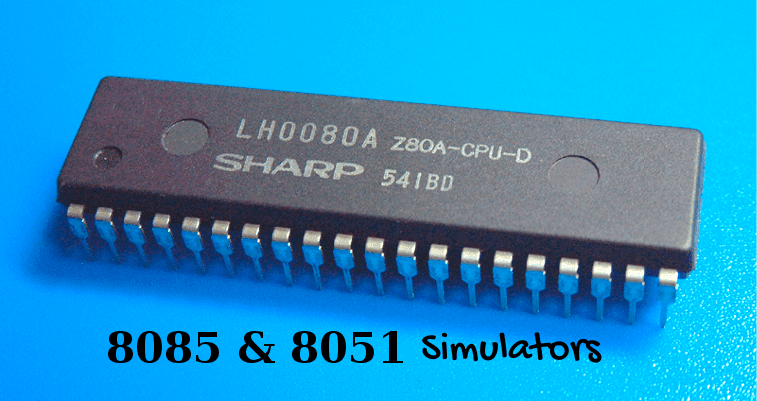
Comments
Post a Comment