How to find alternatives to any software and website
Recently, I have been searching for an alternative to KMplayer as it became sluggish to play any media files thrown to it. When I browse the web to find a different program to cater my needs I came across a site called alternativeto that suggests alternative to whatever the thing you have or you want to have. So, in this post I am going to give a quick review about the site alternativeto.

I searched for an alternative to KMplayer and endup downloading SMplayer which is an opensource multimedia player and I already used to it in Ubuntu. Following is what I got when I search for KMplayer.

Right behind the software I search for, there was a set of alternatives with a scrolling filter tab on the top the browser window. I selected Windows as a platform and chose free or opensource as license to find a perfect software for my needs.
Possible situations to find an alternative
- When the applications or sites you used no longer updated or they stopped their services.
- Application for a different platform (i.e You want to work with a Mac software in windows that has no Windows version)
- The software you use became a paid one.
- The quality of service becomes worst.
- An application becomes slow in your system.
- You want to try a different thing.
What kind of alternative you can search for
- All Windows, Mac, Linux softwares.
- Android and IOS applications.
- Websites Eg: If you search for Facebook other social networking sites will be listed.
- Plugins for browsers and various softwares.
What you get with alternativeto
- A bunch of useful alternatives for what you search for.
- You can filter the alternatives based on the platforms, License type and You can sort results according to popularity or newest first.
- Screenshots are given for each alternative
- Top right search box which predicts faster than Google you need not type the full software name.
- If you search for a software, supported operating systems will be listed.
- Likebox under each services which indicates the popularity of the service.
- Link to the official website and social networking links will be provided for that particular alternative.
- User comments and reviews will be given.
- You can simply select any category in their homepage to know about popular softwares and websites.
- Tags related to that particular service.
Instead of using a search engine, you can use alternativeto which is created for the purpose of finding alternatives. You can also contribute to their site by suggesting an alternative or by liking the software or website you use. I like their service very much and I have suggested them some alternatives.
Don't forget to share about the site to your friends it will be helpful to make that site popular.....


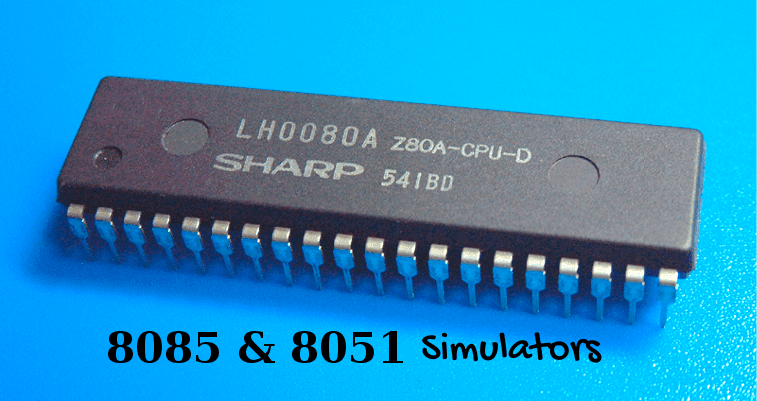
Comments
Post a Comment