How to share Webpages instantly on any Social Network
Everyday we browse Internet to find something we need. Usually, we tend to come across a well-written article or blog post which we can't wait to share it with our friends. Obviously, this sharing happens online by means of Social networking sites. You are blessed, if you find Social sharing buttons on that site. Otherwise, you have to copy the address of that page and to share it manually which is a tedious task. Because of the above reason, sometimes you refuse to share the awesome webpage you found.
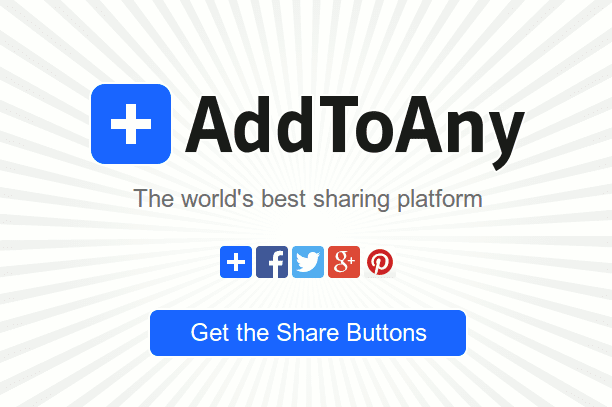
It is no longer a problem while there is a solution to solve this. AddToAny is what you need to solve this problem. They provide a nice platform to share the content you see online to 90+ webservices like Facebook, Twitter, Stumbleupon, Linkedin and many more across the Internet. You could also save your article to Pocket, Instapaper, Evernote or bookmark it in Reddit.
There is also provision to send the link as an email to your friend. If you are a Chrome user, then there is an extension which solves your problem instantly. If you are a Firefox, IE, Opera or Safari lover, then their Bookmarklets come in handy. Check the following image to see the list of services AddToAny currently supports.
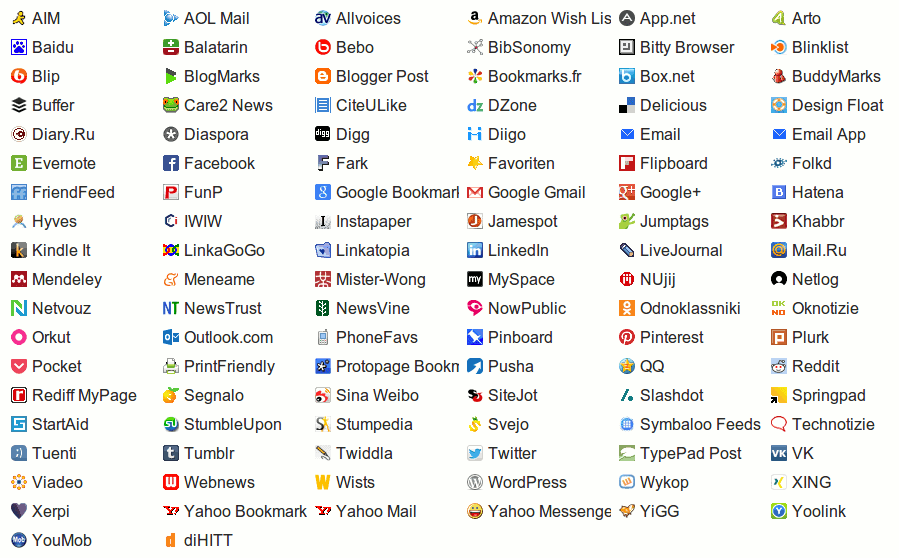
Using Chrome extension
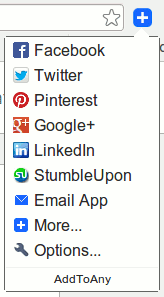
Head to their homepage using the link in the above paragraph. Scroll down you would see a link to download the chrome extension. After installing it to Chrome browser, you could see a plus icon right next to the address bar.
Now, whenever you want to share any web article, click that plus icon. The list of services you have enabled will be listed, simply select one to share or save. You can also add or delete the services you want by selecting options.
Using Bookmarklets
While using Bookmarklets, you have to select the services you want to use. Just go to the services page of AddToAny. Click on the service you are going to use. On the right of the page, you will see "Bookmarklet for Users". Right below it, the Bookmarklet for the requested service can be found. Just drag and drop it to the Bookmarks Bar of your browser.
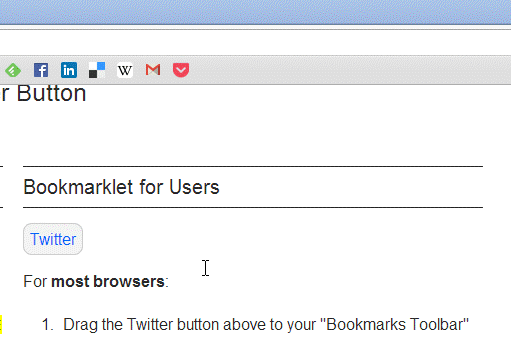
- To enable Bookmarks Bar in Firefox, Select View → Toolbars → Bookmarks Toolbar.
- To enable Bookmarks Bar in Internet Explorer, Select View → Toolbars → Favorites Toolbar.
Now, all you need to do is, when you want to share any link just click on the Bookmarklet you dropped on the Bookmarks Bar. One thing must be taken into account when you use Bookmarklet, that is when you use it to share things it loads on the same page of the content which is annoying.
You need to hit the back button whenever you want to share it on different site. So, I worked on the javascript code to fix things. Don't panic I will explain you what I did and how it could help you.
You may continue to read if you want to load the sharing window as a pop-up. That is when you hit the bookmark it will be loaded as a pop-up (small window over the current window). So, the content window will be left as it is and you can share the webpage to other services.
Just right click the Bookmarklet then select properties. Copy the entire thing in the location dialog box and paste it into notepad. Lets take Facebook Bookmarklet as an example. So, your code will look like the code given below.
javascript:location.href='http://www.addtoany.com/add_to/facebook?linkurl='+encodeURIComponent(location.href)+'&linkname='+encodeURIComponent(document.title)
Just replace the whole thing with the following code (edited by me).
javascript:window.open("http://www.addtoany.com/add_to/facebook?linkurl="+location.href+"&linkname="+document.title+"","mywindow", "width=600, height=347, top=200, left=400");For any other services use the code above to load the sharing window as a pop-up. What you have to do is just copy what is between add_to/ and ?linkurl and replace facebook with it in the above code. That's all.
AddToAny would be very helpful to bloggers, because they have to share the content they produce in various Social networks to drive more traffic to their blog. What are all the services you use to share the things you like???


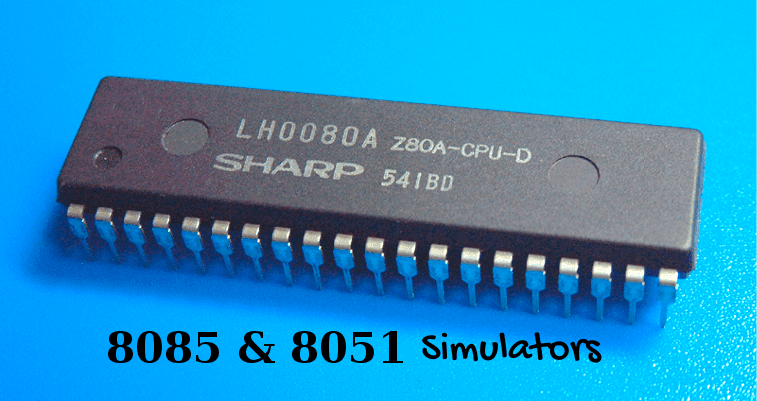
Comments
Post a Comment